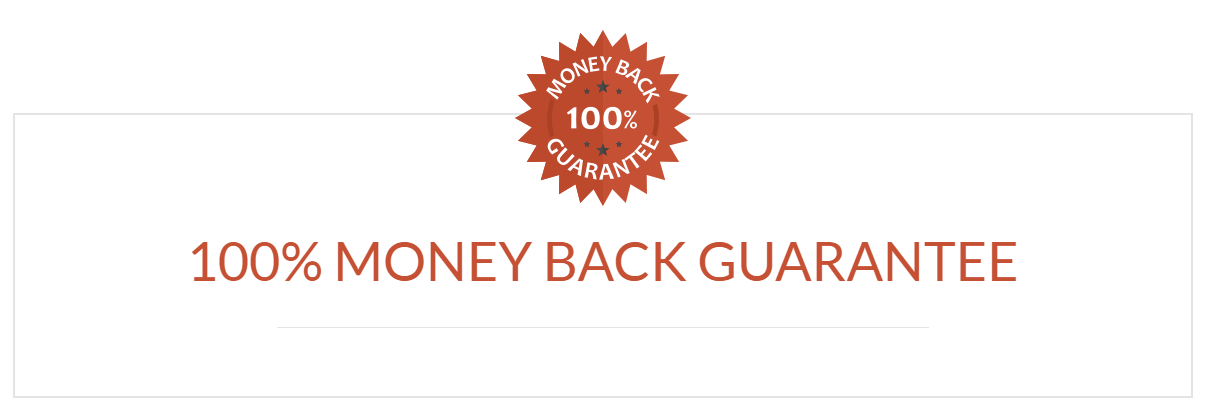Edit With Purpose
How to edit landscape photos with the result in mind
You know photo editing makes a difference, and you are ready to get started
You want to edit and improve your landscape photos
Photo editing seems scary and intimidating when you are new. When you open the editing software for the first time, and you see all the sliders and buttons, it’s easy to be overwhelmed. You just don’t know where to start.
After some trial and error, you realize it's more difficult than you first thought to get good results. Your photos don't look good. They don’t look as vibrant and colorful as photos from other photographers. They just don’t pop. You’re getting frustrated and want to give up editing.
Why I created Edit With Purpose
The most common way to learn photo editing is to watch video tutorials. You can spend hours and days, even months watching videos. You will learn a lot, but it’s bits and pieces. This type of learning doesn't show you how to assemble the bits and pieces together.
Editing is not only about the sliders and buttons in the software. It’s like a craftsman's toolbox; he doesn't use all the tolls because they are available. He looks at the assignment in front of him and decides what he needs to do. When he knows it's easy to pick the right tools
Edit With Purpose
Edit With Propose will help you put all the bits and pieces together. How to use the software is not the most important part of editing. All software has the features you need for basic editing when you're starting out. Just like with a camera. If you know one camera, you can use any brand.
The biggest challenge when you're new to editing is to know what to do with the photo. What makes a photo stand out and attract viewers? Light, color, and composition are fundamental components not only when you take photos but also when you edit them.
Photo editing is about enhancing elements in a photo that works well and minimize as much as possible of what’s not working well.
Who is this training for?
Anyone new to photo editing or with some experience who want to edit landscape photos and get consistent results every time.
The training is perfect even if you're not a tech-savvy. The focus is on what matters when you edit and not on software features you don't need.
Which software do I use?
I'm using Adobe Lightroom CC for all demonstrations in this training.
What you will learn inside Edit With Propose
|
Module 1 How we read photos and what makes a photo good. How to assess the photo and determine what’s working and not working. |
Module 5 How to make global color adjustments. Color is essential in photo editing, and you can change the mood in a photo by changing the colors. |
|
Module 2 How to use light, color, and composition when you edit photos. These are the most critical elements in photo editing. Everything you do is dependent on this. |
Module 6 How to make adjustments to selected areas in å photo for a specific look. The power of local adjustments is underestimated. |
|
Module 3 How to clean up and prepare the photo for editing.This is an important but often overlooked part of photo editing. |
Module 7 How to make creative adjustments like converting to B&W or changing the color tones in the photo. |
|
Module 4 How to make global light, tone adjustments for an overall exposure. These adjustments are the ones that have the most impact on the final result. |
Whats included with Edit With Propose
7 Modules covering everything you need to know to edit your landscape photos with confidence.
Worksheets
Each module has a separate Worksheets with related information in addition to what is covered in the videos.
Assignments
Also with each module, you get assignments, so you can practice what you've learned using your own photos.
Facebook group
You will have access to a private Facebook group for members enrolled in Edit With Propose
Facebook Live
A series of Facebook Live session where a new topic is covered each time
Office hours
Live office hours where you can send in and get your questions answered.
Kim Rormark